= NSPanel Custom with HA Blueprint image:https://img.shields.io/github/v/release/Blackymas/NSPanel_HA_Blueprint[GitHub Release,link=https://github.com/Black...
インタラクティブなスライドプレイヤーを利用するにはJavaScriptを有効にしてください。
= NSPanel Custom with HA Blueprint image:https://img.shields.io/github/v/release/Blackymas/NSPanel_HA_Blueprint[GitHub Release,link=https://github.com/Black...
インタラクティブなスライドプレイヤーを利用するにはJavaScriptを有効にしてください。
image:https://img.shields.io/github/v/release/Blackymas/NSPanel_HA_Blueprint[GitHub Release,link=https://github.com/Blackymas/NSPanel_HA_Blueprint/releases]
image:https://img.shields.io/github/commit-activity/y/Blackymas/NSPanel_HA_Blueprint[GitHub Activity,link=https://github.com/Blackymas/NSPanel_HA_Blueprint/commits/main]
image:https://img.shields.io/github/last-commit/Blackymas/NSPanel_HA_Blueprint[Last Commit,link=https://github.com/Blackymas/NSPanel_HA_Blueprint/commits/main]
image:https://img.shields.io/badge/platform-Home%20Assistant%20&%20ESPHome-blue[Platform,link=https://github.com/esphome]
This innovative solution is designed to revolutionize how you interact with your Sonoff NSPanel.
Our goal? To make the customization of your NSPanel seamless, intuitive, and completely code-free!
_Are you happy with our version for NSPanel? Please consider supporting us with a donation._
image::https://my.home-assistant.io/badges/blueprint_import.svg[Open your Home Assistant instance and show the blueprint import dialog with a specific blueprint pre-filled.,link=https://my.home-assistant.io/redirect/blueprint_import/?blueprint_url=https%3A%2F%2Fgithub.com%2FBlackymas%2FNSPanel_HA_Blueprint%2Fblob%2Fmain%2Fnspanel_blueprint.yaml]
> *ℹ️ As of v4.3.22, this project uses ESP-IDF framework only.*
>
> *New users:* No action needed - the project defaults to ESP-IDF automatically. +
> *Existing users:* If you have Arduino framework configured, see our link:docs/customization.md#frameworks[migration guide].
. <<-project-highlights,Project Highlights>>
. <<-documentation--resources,Documentation & Resources>>
. <<-features,Features>>
. <<-pages-overview,Pages Overview>>
. <<-contributing,Contributing>>
. <<-community--support,Community & Support>>
. <<-acknowledgements,Acknowledgements>>
. <<-donations,Donations>>
* *No Coding Required:* Customize your NSPanel without touching a single line of code. It's all about intuitive, user-friendly experiences!
* *Quick Setup:* Get your NSPanel up and running in minutes with our easy-to-follow graphical interface.
* *Local Control:* Embrace full local control of your NSPanel, steering clear of cloud dependencies.
* *Community-Driven:* A project for the users, by the users. Your contributions shape the future of this project!
* *Getting Started:* Dive into our comprehensive xref:docs/README.adoc[Documentation and Setup Guide] for detailed instructions.
* *Video Tutorial:* Prefer visual learning? Check out our xref:docs/README.adoc[Step-by-Step Setup Video].
* *Troubleshooting:* Encounter an issue? Here's how to report it: xref:docs/README.adoc[WIKI HowTo].
* *Feature Requests:* Got ideas? Share them https://github.com/Blackymas/NSPanel_HA_Blueprint/labels/new%20feature%20request[here].
* *What's Next?:* Discover what's next and what we are working on right now in our https://github.com/Blackymas/NSPanel_HA_Blueprint/milestones?direction=asc&sort=due_date[Milestones]
* Easy to use and simple configuration via Blueprint - no change in the code is necessary
* 32 buttons on 4 button pages with long press function for settings (more buttons are also possible)
* Button design is automatically generated based on the selected entity
* Buttons show current brightness and cover position in the button itself
* Buttons label can be assigned via blueprint
* Weather + 5 days weather forecast
* Thermostat + Touch + xref:docs/addon_climate.adoc[Relay control for floor heating]
* Light control (brightness, color and temperature) - via long Press
* Cover control (open, close and position) - via long press
* Settings page (display brightness, display dim brightness, sleep mode, reboot NSPanel)
* Swipe between pages
* Top menu with 10 icons for specific states
* Heating control (hot water)
* Modern design - design easy to change via Adobe Express (free + design template)
* 2 physical switches with optional fallback mode
* and much more ;)
image::docs/pics/eu_home.png[Home EU]
image::docs/pics/us_home.png[Home US]
* Current weather with button to Weather Forcast page
* Hardware buttons can be freely assigned
* Hardware button label (optional)
* Blue line indicates the entity's states (`on` or `off`)
* Outside temperature
* Status icons at the top
* Room temperature with button to thermostat page
* Room humidity
* Up to 3 user's selectable entities
image:https://user-images.githubusercontent.com/41958506/203654022-c6d81263-ce56-4a84-917a-9d4911f19f55.png[3 Buttonpage]
image:https://user-images.githubusercontent.com/41958506/206879659-3aea30c1-b126-4d52-a869-abf6adfc8fa1.png[NEW Domains]
* Up to 8 buttons per page, across 4 different pages, totaling 32 buttons
* Button design is automatically generated based on the selected entity
* Buttons display current brightness and cover position directly on the button
* Button labels can be assigned via blueprint
* All buttons feature a long-press function
* Automatic detection of light, cover, fan, media player, alarm or climate entities for submenus through long press
* Swipe between all pages
* Swipe up and down for quick access to specific pages
image::docs/pics/eu_entities.png[Entities EU]
image::docs/pics/us_entities.png[Entities US]
* Up to 8 entities per page, across 4 different pages, totaling 32 entities
* Icons and labels can be individually configured via blueprint or automatically detected for each entity
* Flexible alignment options for values as per user preference
image:https://user-images.githubusercontent.com/41958506/203654055-943d1910-7673-4d9f-ad81-7ef00d155e5a.png[4 lightsetting 1]
image:https://user-images.githubusercontent.com/41958506/203654076-93e110df-f314-4cf1-8500-ed667f2202fd.png[5 Lightsetting 2]
image:https://user-images.githubusercontent.com/41958506/203654179-f7303b02-c886-4890-b976-cb498940a627.png[6 Lightsetting 3]
* Light current state
* Brightness slider
* RGB color wheel
* Color temperature slider
* Jump back to the right button page
image::https://user-images.githubusercontent.com/41958506/203654290-c6ec2f2f-7924-492c-914c-0d96dc3907e0.png[8 Cover]
* Open and close cover
* Cover position via slider
* Cover battery value (when available)
* jump back to the right button page
* Target temperature control slider
* Current temperature
* 4 user's selectable values (for water and external temperatures, etc.)
* All the standard climate controls from Home Assistant (`heat`, `fan`, `cool`, `auto`, `dry`)
* 2 user's selectable buttons
* xref:docs/addon_climate.adoc[Can be used for local control (even when Wi-Fi is unavailable) when your panel's relays are used to control your cooler/heater]
* Turn-on and turn-off fan
* Set speed via slider or buttons
* jump back to the right button page
* Arm/disarm an alarm (standard modes supported by Home Assistant)
* Support to numeric pin for arming or disarming
image::https://user-images.githubusercontent.com/41958506/203654307-24000d00-b7e1-47eb-bd64-9e97b508db52.png[9 Weather]
* 5 days weather forecast via swipe (supports most used weather integrations)
* Min and max outside temperatures
* Date
* Other weather parameters (when provided by your integration):
** Rain probability
** Sunshine hours
** UV index
** Thunderstorm probability
** Wind speed
This page is accessible with a long press in the time area on the Home page.
image::docs/pics/eu_settings.png[Settings EU]
image::docs/pics/us_settings.png[Settings US]
* Restart NSPanel
* Display brightness slider
* Display dim brightness slider
image::docs/pics/eu_boot.png[Boot EU]
image::docs/pics/us_boot.png[Boot US]
On the device's page under "Devices & Services" you can set the global configuration of your device and see the value of it's sensors and relays:
image::docs/pics/ha_device_controls.png[Device Setting - Controls]
image::docs/pics/ha_device_sensors.png[Device Setting - Sensors]
image::docs/pics/ha_device_configuration.png[Device Setting - Configuration]
image::docs/pics/ha_device_diagnostic.png[Device Setting - Diagnostic]
In your automations you use the blueprint's inputs to define what will be shown on your panel and how it should behave:
image:docs/pics/ha_blueprint_01.png[Blueprint 01]
image:docs/pics/ha_blueprint_02.png[Blueprint 02]
image:docs/pics/ha_blueprint_03.png[Blueprint 03]
image:docs/pics/ha_blueprint_04.png[Blueprint 04]
image:docs/pics/ha_blueprint_05.png[Blueprint 05]
* *Pull Requests:* Please direct all pull requests to the `DEV` branch, not the `main` branch.
* *Join Our Team:* We're on the lookout for enthusiasts in programming, documentation, and translation. Interested? Please let us know.
Join our vibrant community! Whether you're seeking support, wanting to contribute, or just looking to share your NSPanel journey, we're here for you.
* *https://github.com/Blackymas/NSPanel_HA_Blueprint/issues[Issues & Feature requests]*
* *https://github.com/Blackymas/NSPanel_HA_Blueprint/discussions[Discussion Forum]*
* *https://community.home-assistant.io/t/sonoff-nspanel-blueprint-configure-your-own-custom-nspanel-easy-via-a-blueprint/500577[Home Assistant Community]*
A huge thank you to everyone who has contributed to making this project a reality. Your support, feedback, and contributions have been invaluable.
And special thanks for the other projects which inspired us:
* https://github.com/Hellis81/NS-panel[Hellis81]
* https://github.com/Jimmyboy83/nspanel[Jimmyboy83]
* https://github.com/joBr99/Generate-HASP-Fonts[joBr99]
* https://github.com/lovejoy777/NSpanel[lovejoy77]
* https://github.com/marcfager/nspanel-mf[Marcfager]
* https://github.com/masto/NSPanel-Demo-Files[Masto]
* https://github.com/sairon/esphome-nspanel-lovelace-ui[sairon]
* https://www.youtube.com/c/SmarthomeyourselfDe_DIY[SmartHome Yourself]
Are you happy with our version for NSPanel? Please consider supporting us with a donation.
image::https://user-images.githubusercontent.com/41958506/212499642-b2fd097a-0938-4bfc-b37b-74df64592c58.png[Paypal,link=https://www.paypal.com/donate/?hosted_button_id=S974SWQMB8PB2]

AIがあなたのスライドを自動生成。無料で、すぐに体験できます。
= NSPanel Custom with HA Blueprint image:https://img.shields.io/github/v/release/Blackymas/NSPanel_HA_Blueprint[GitHub Release,link=https://github.com/Black...
インタラクティブなスライドプレイヤーを利用するにはJavaScriptを有効にしてください。
コピーしてご自身のブログなどに貼り付けることでスライドが表示されます。